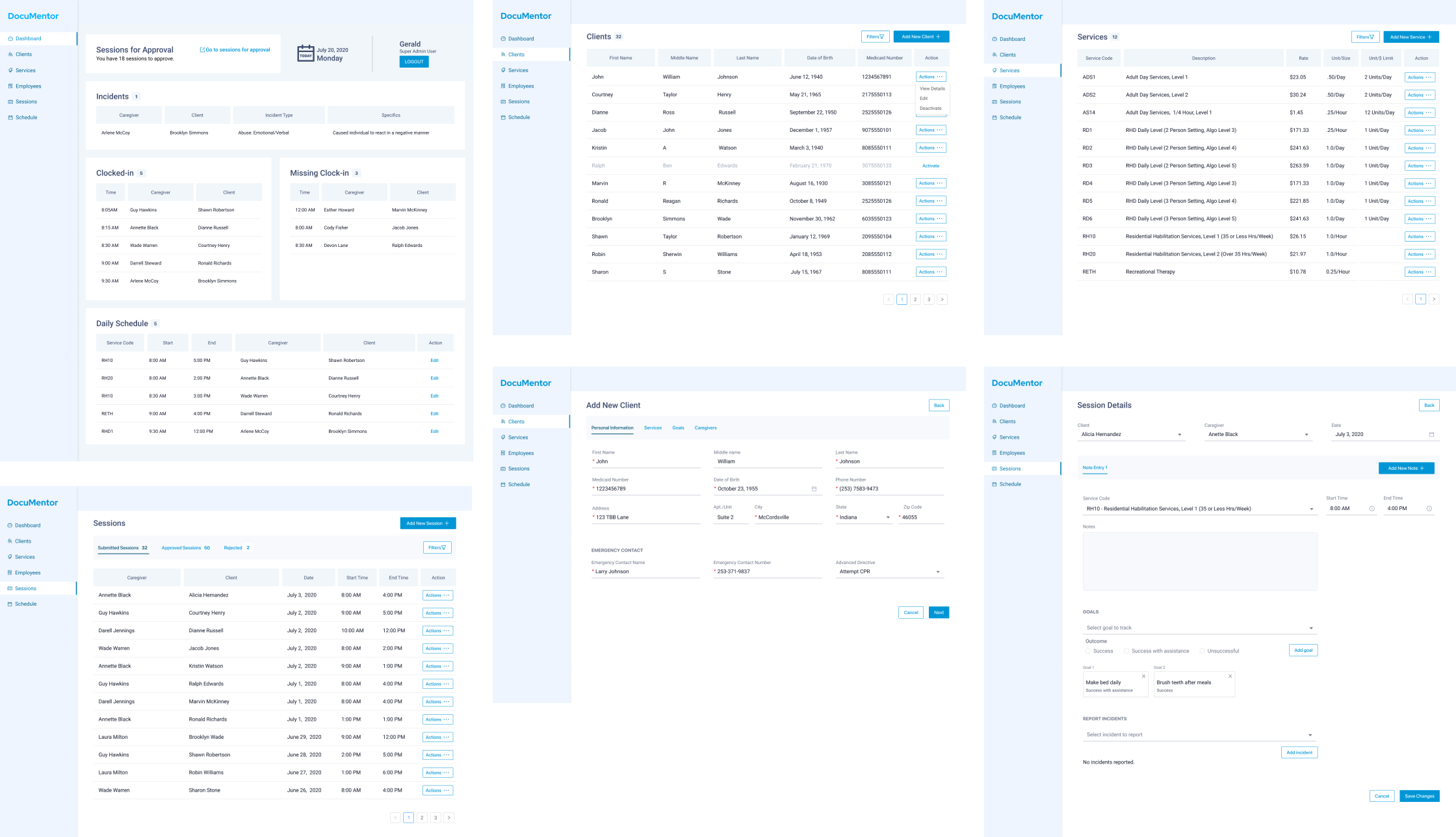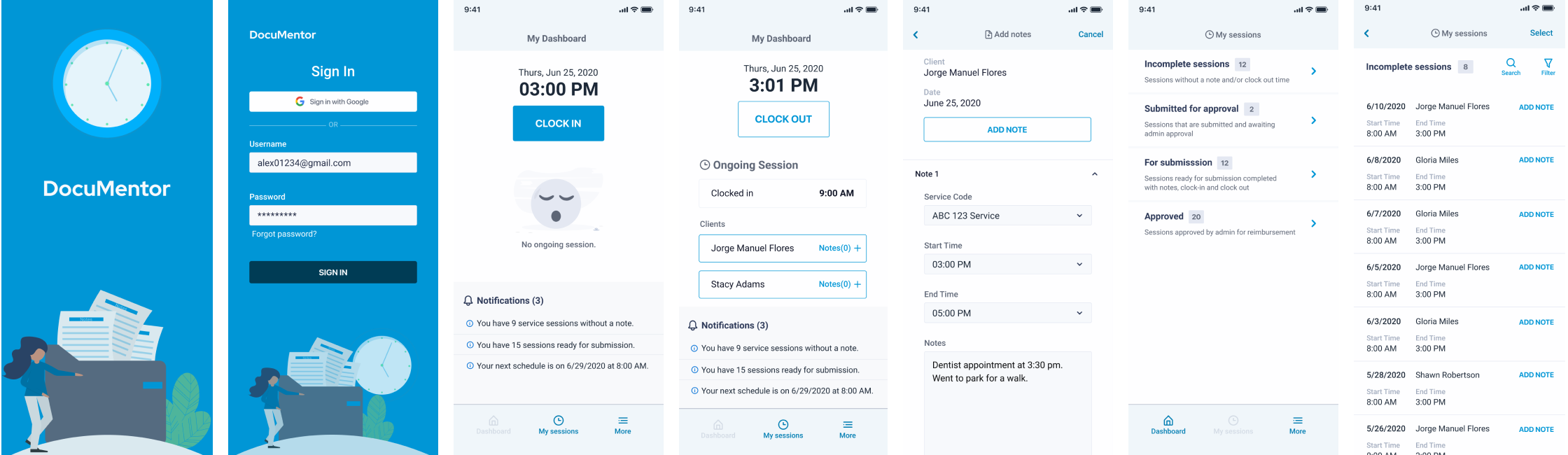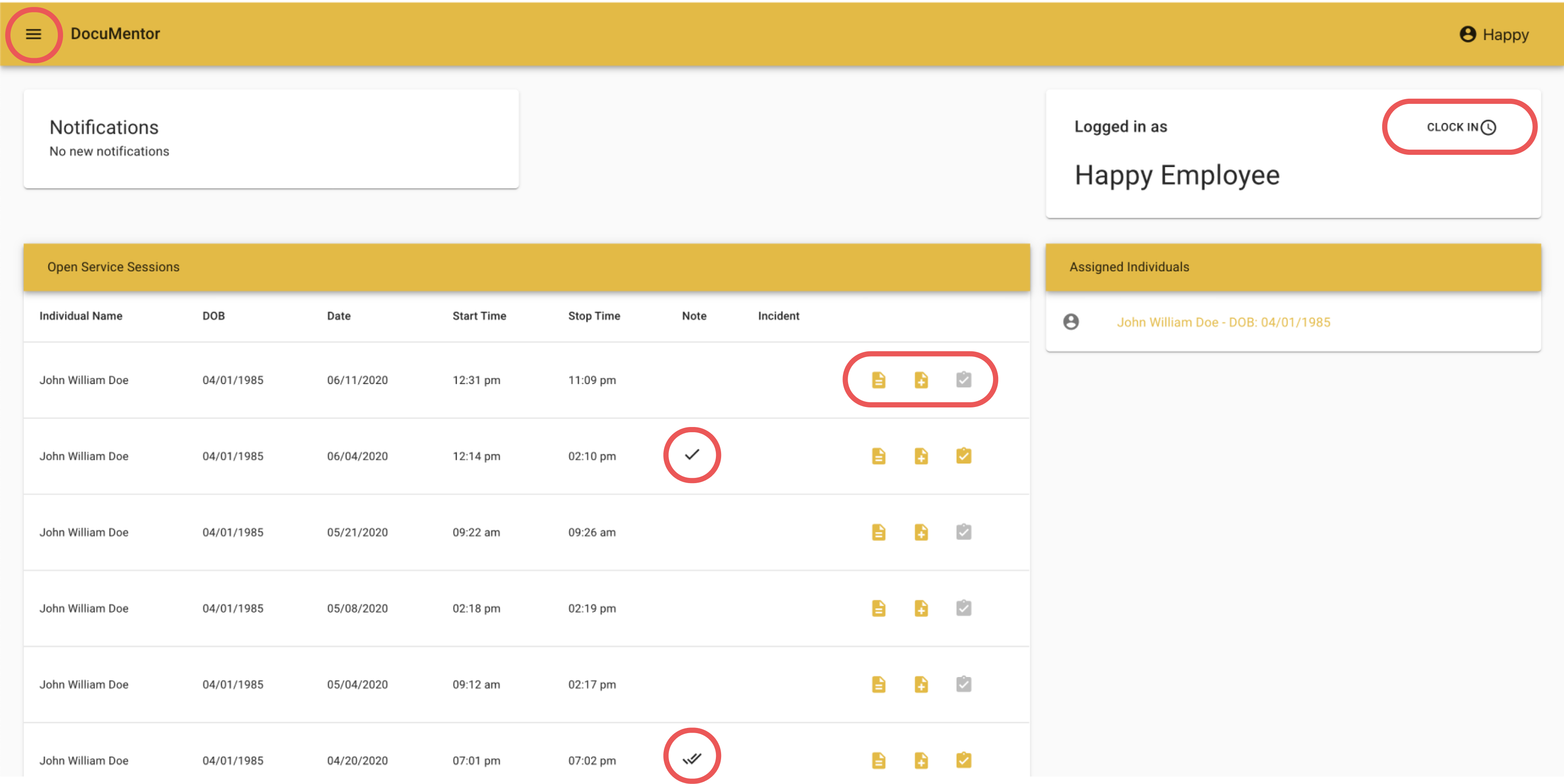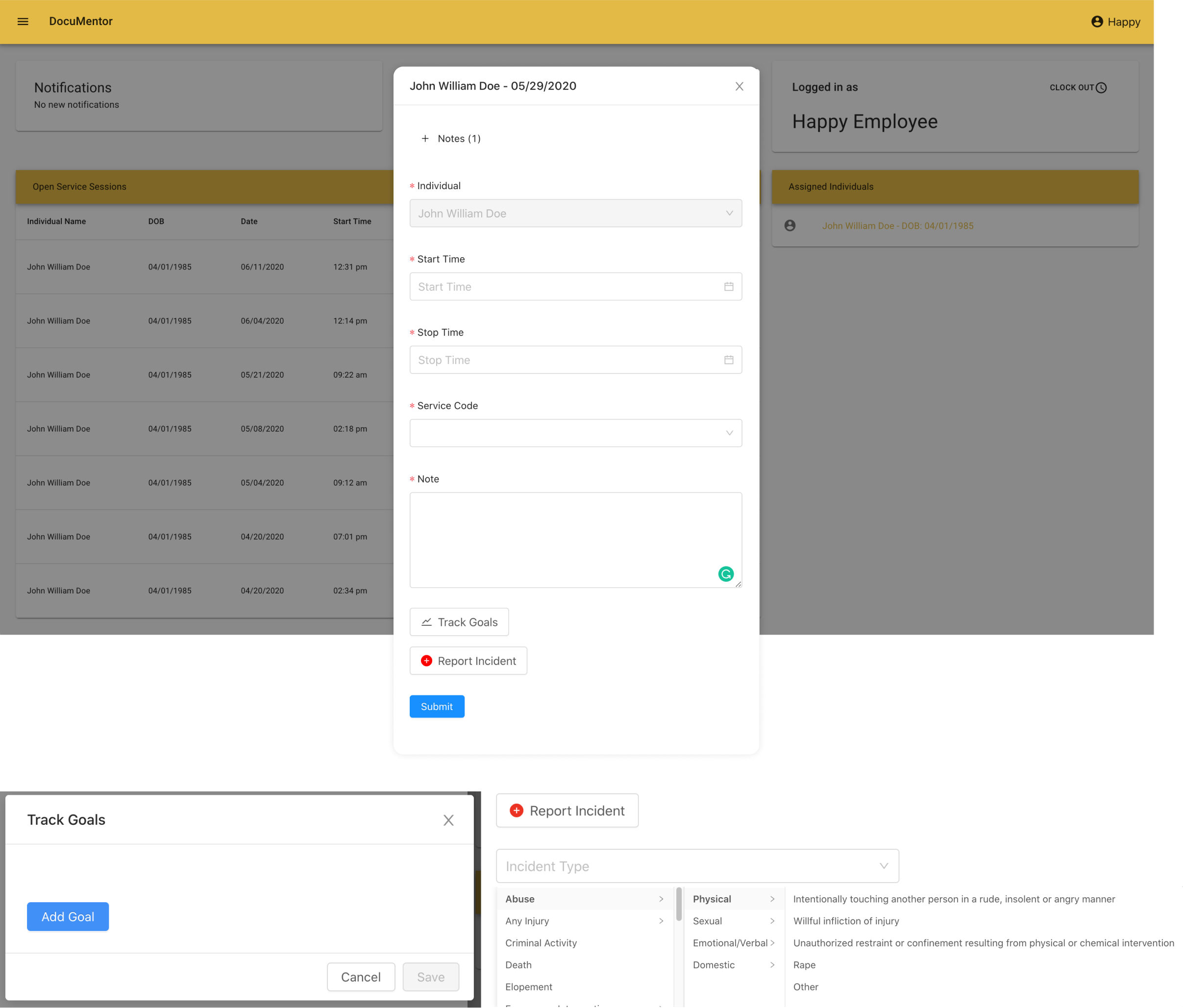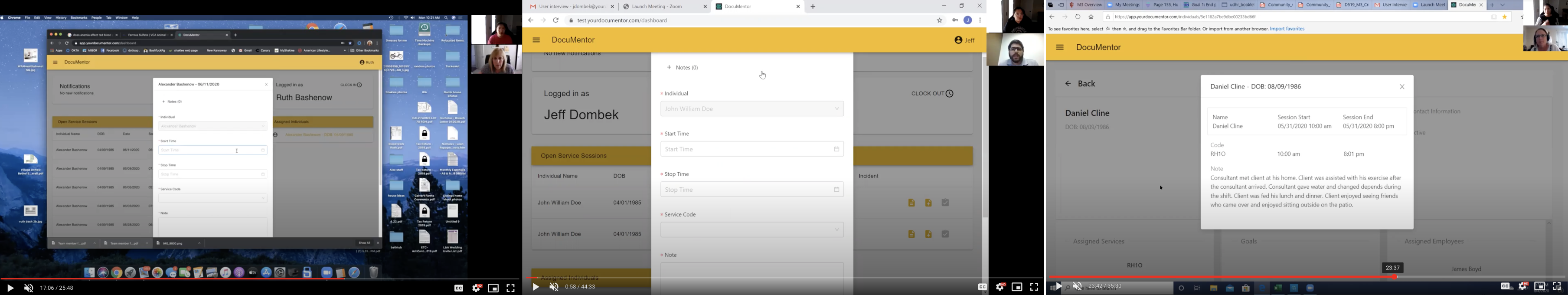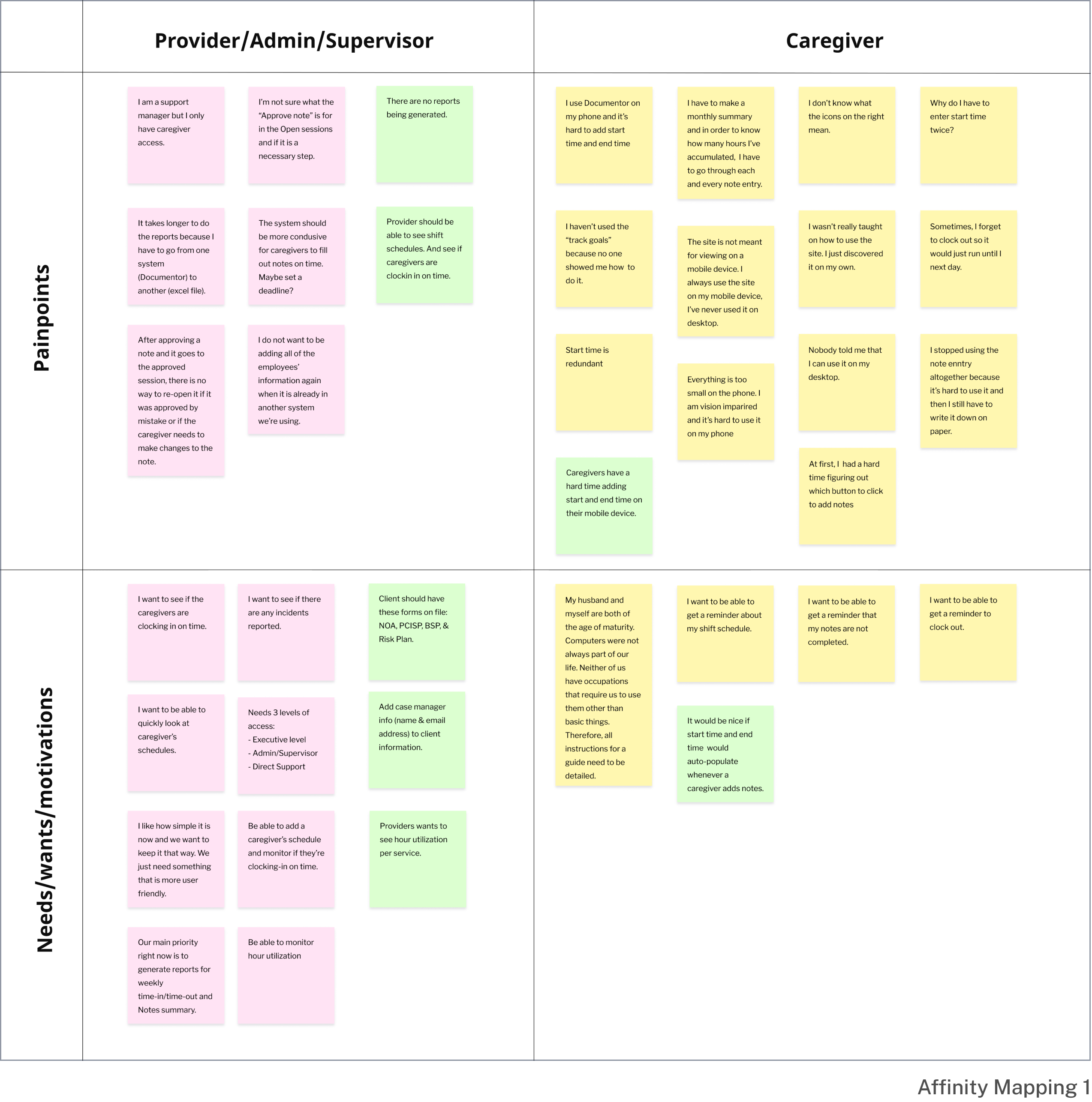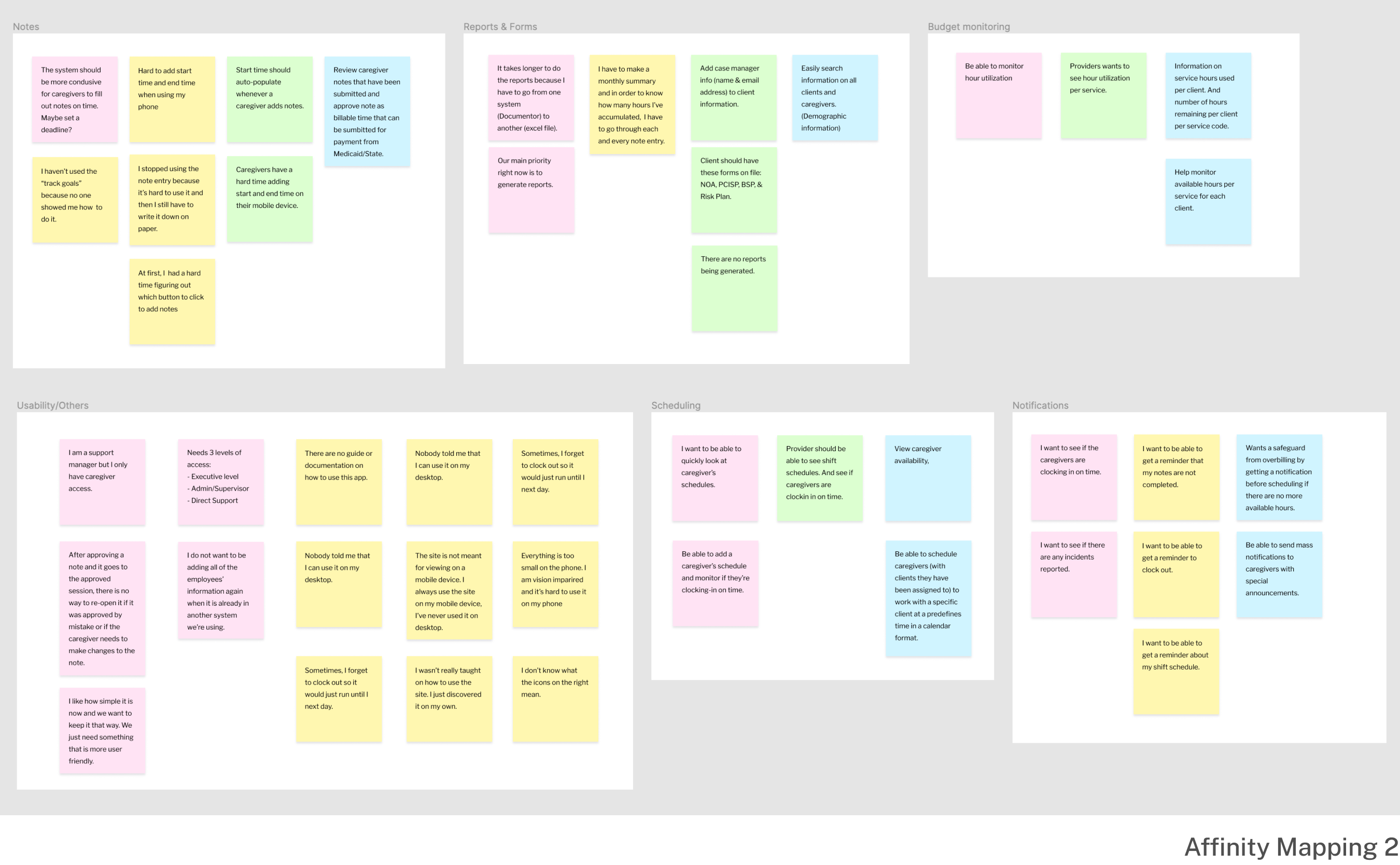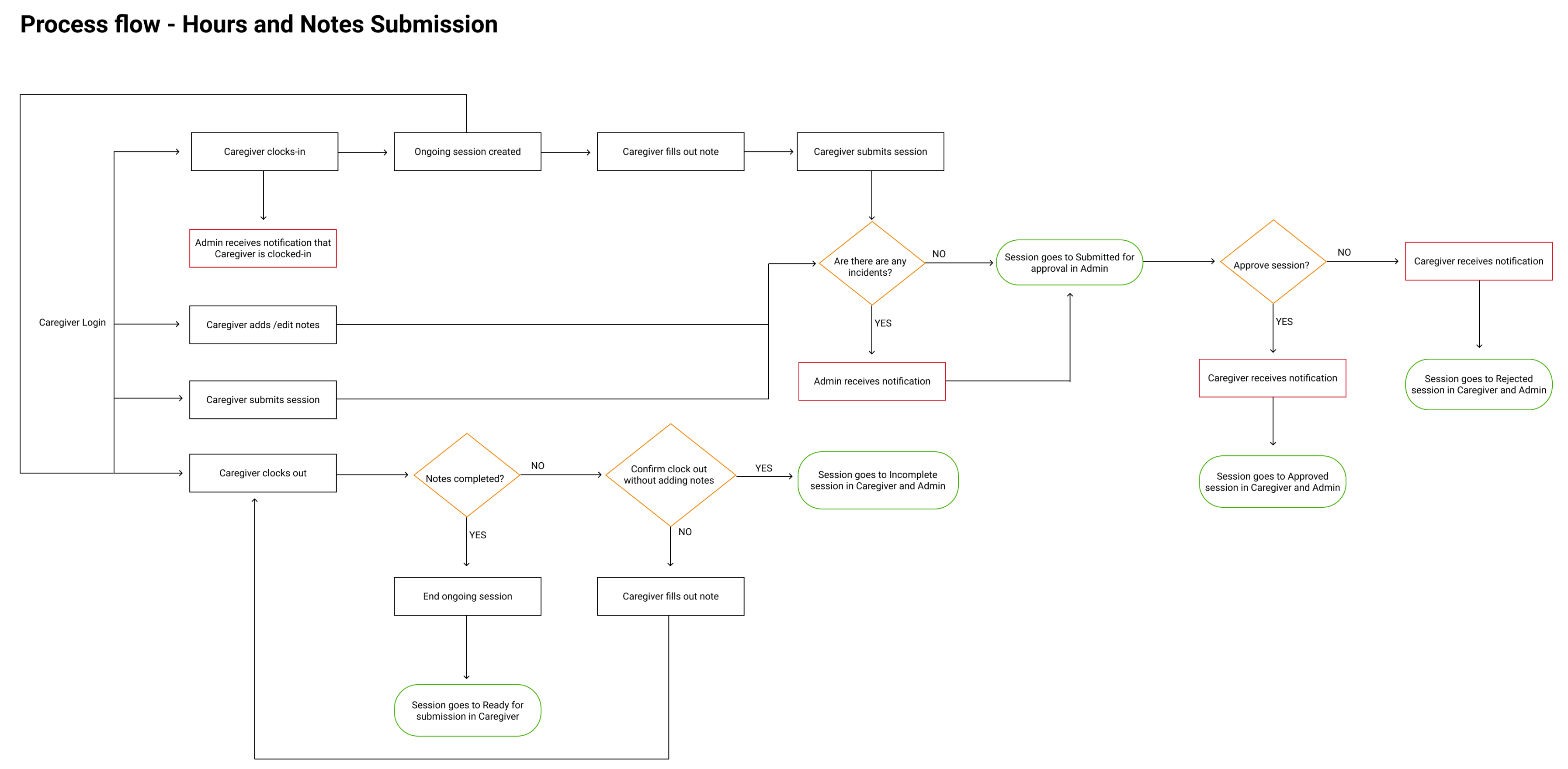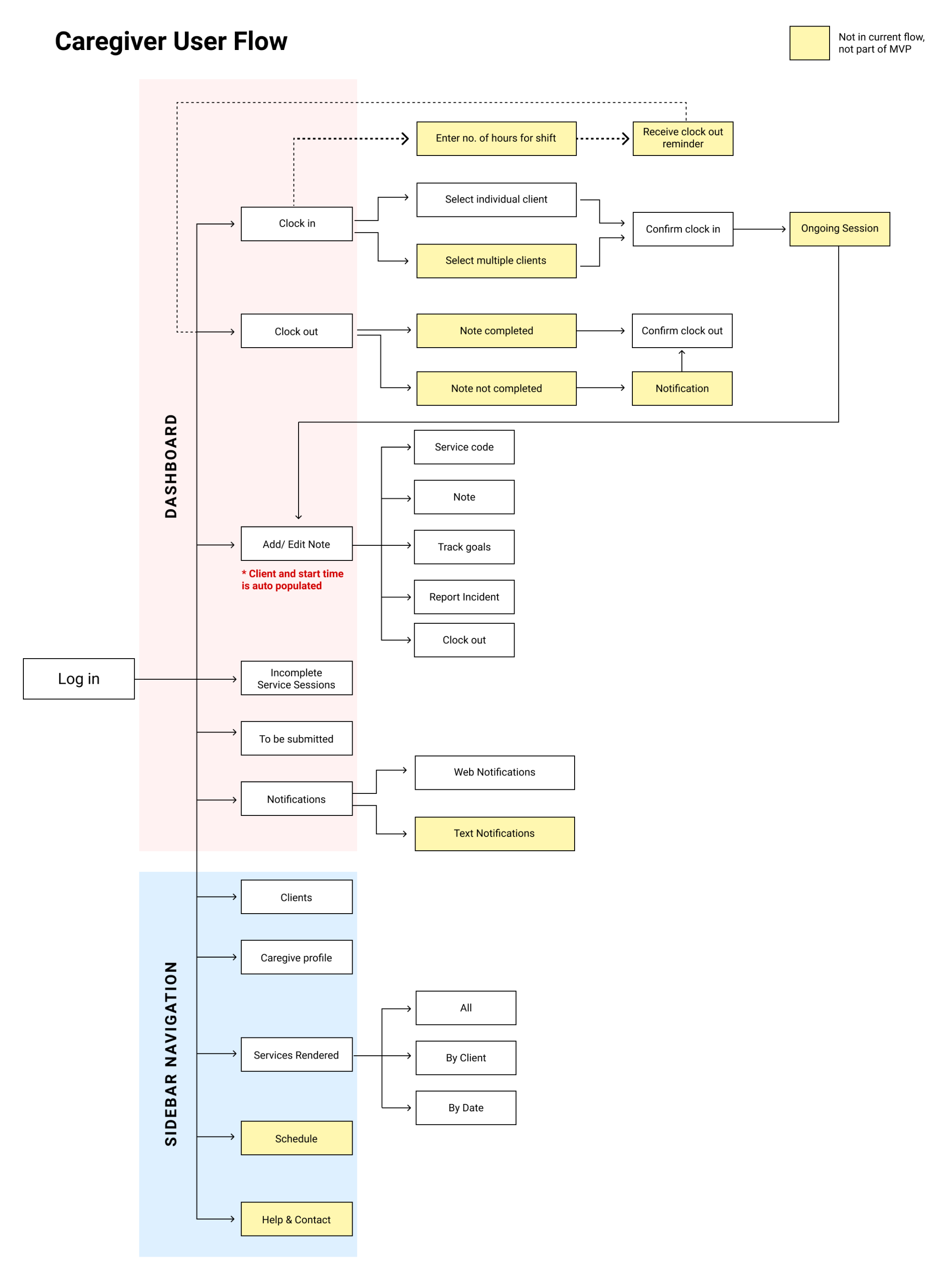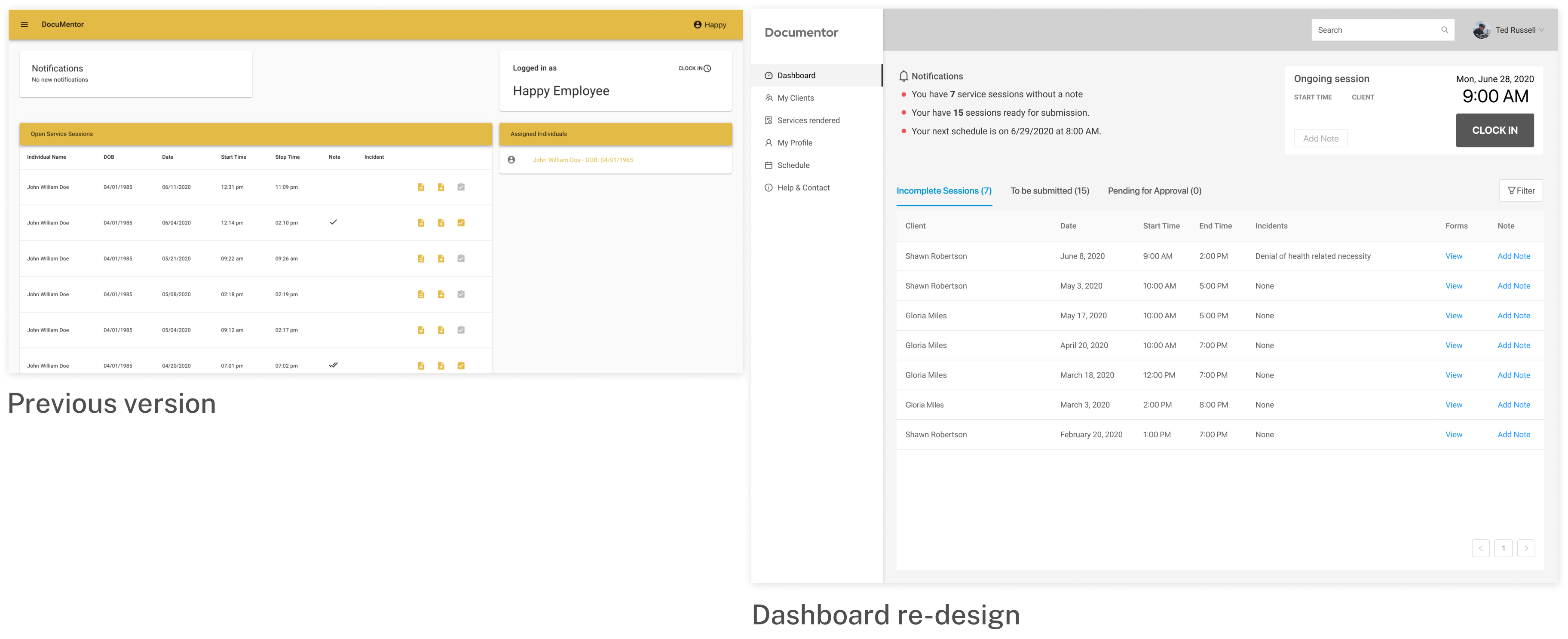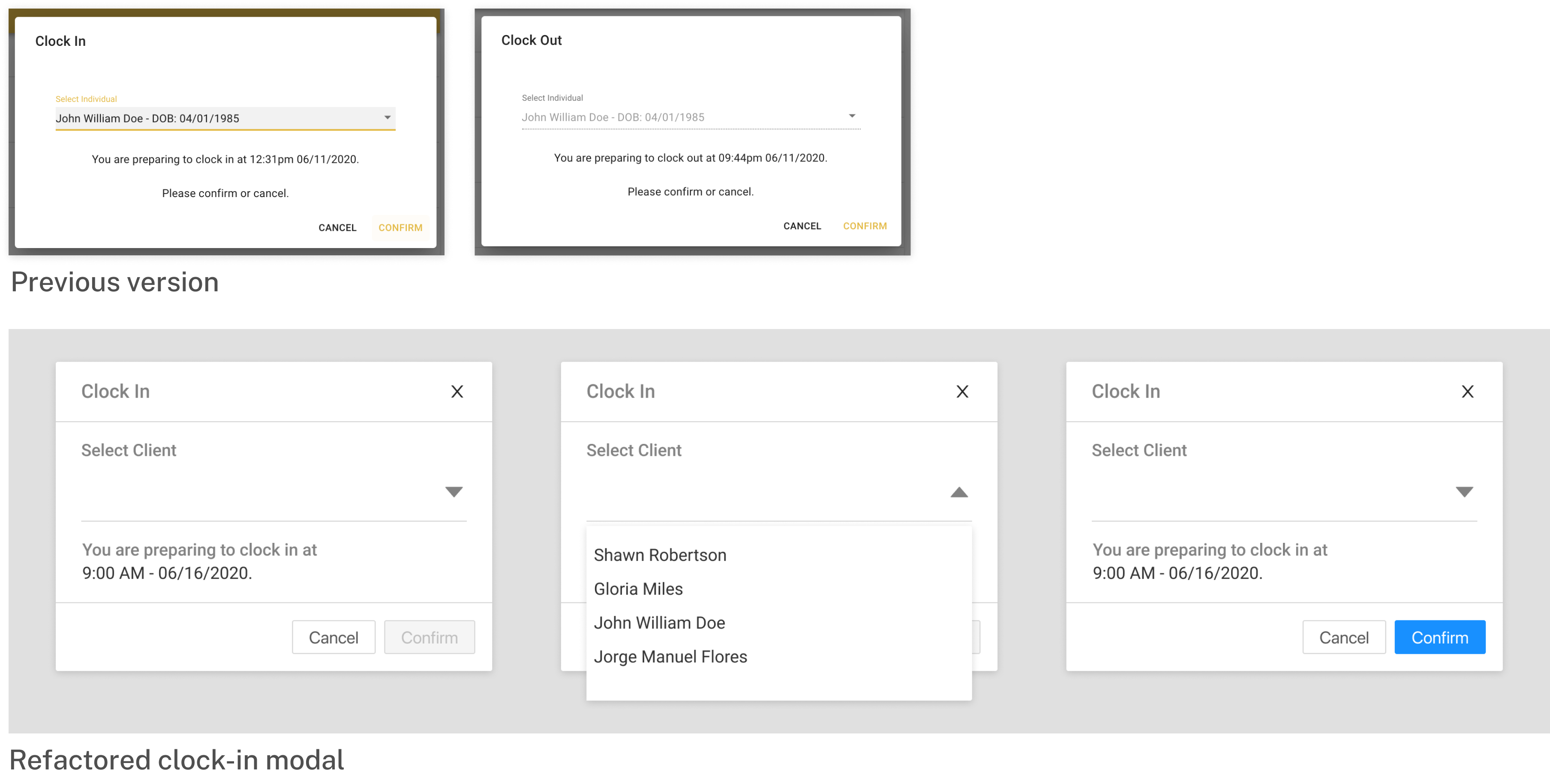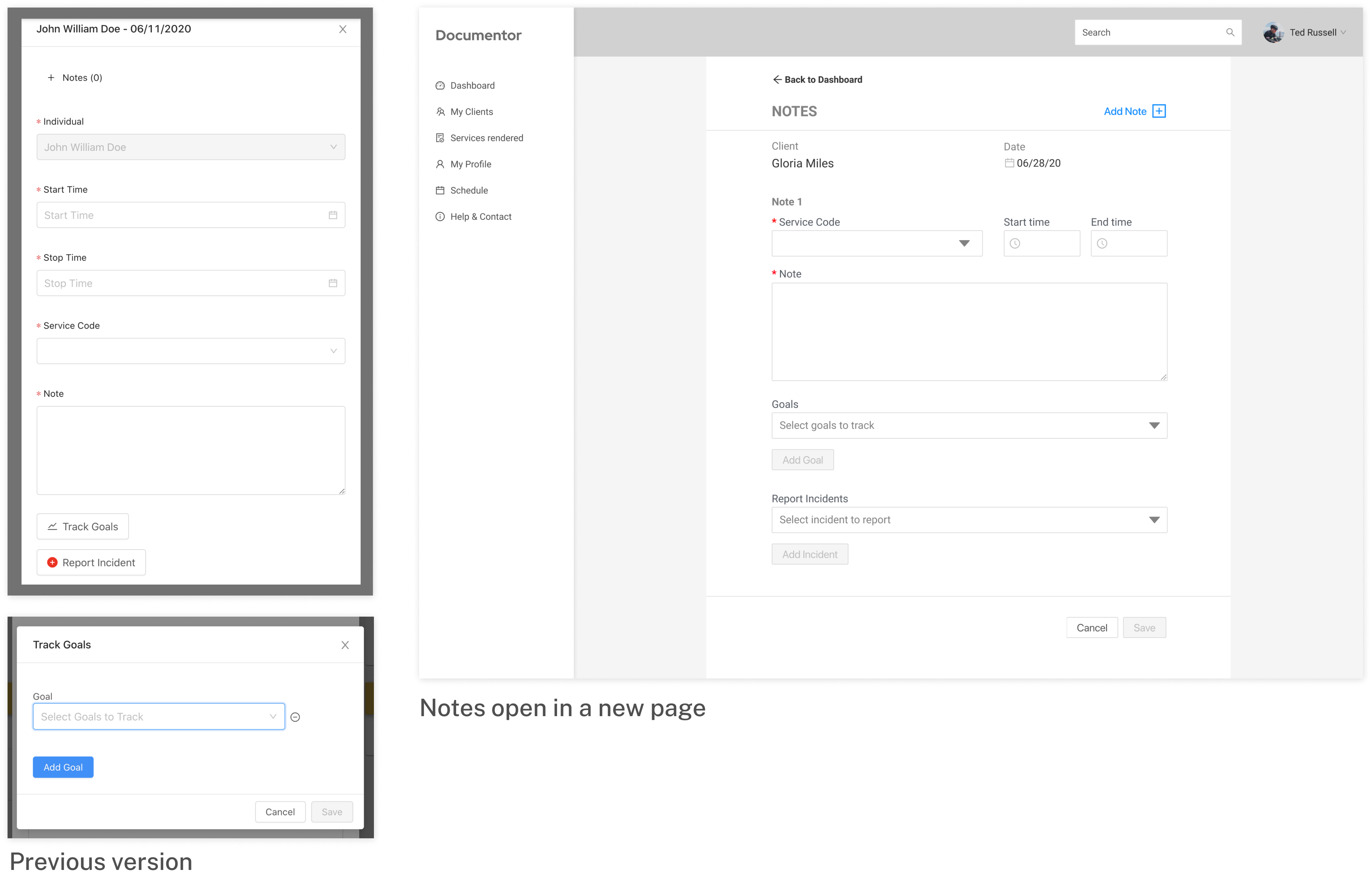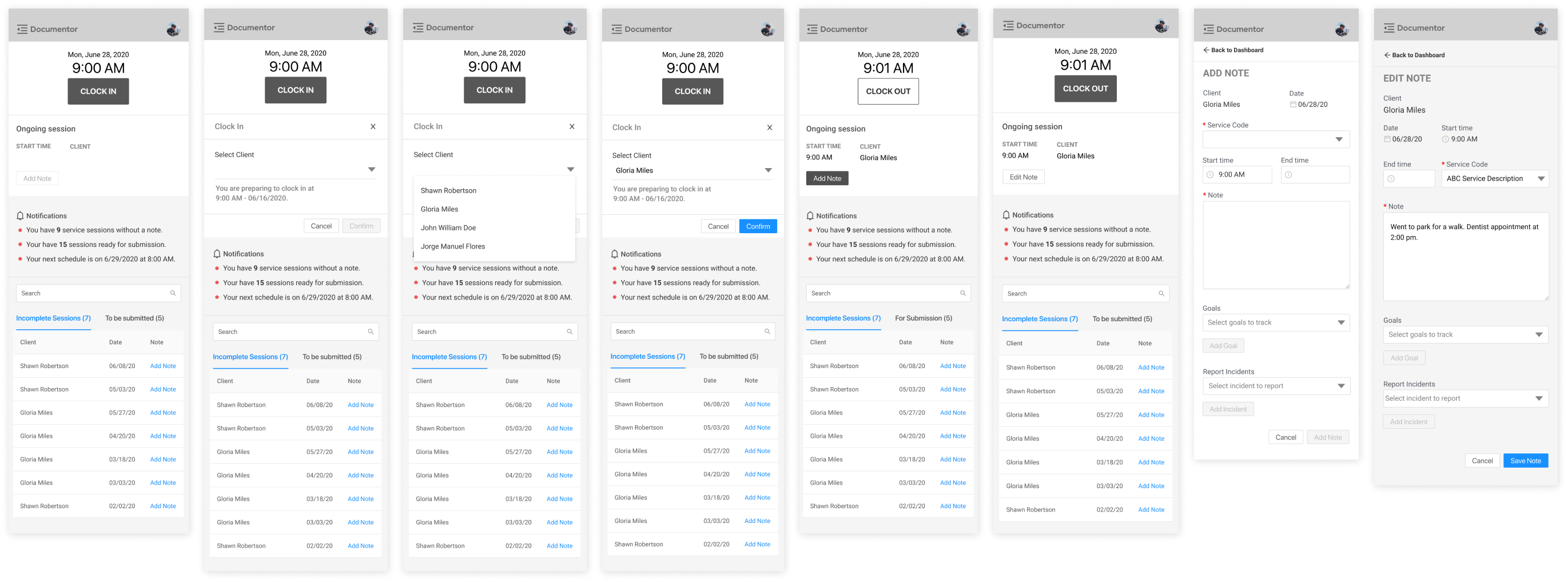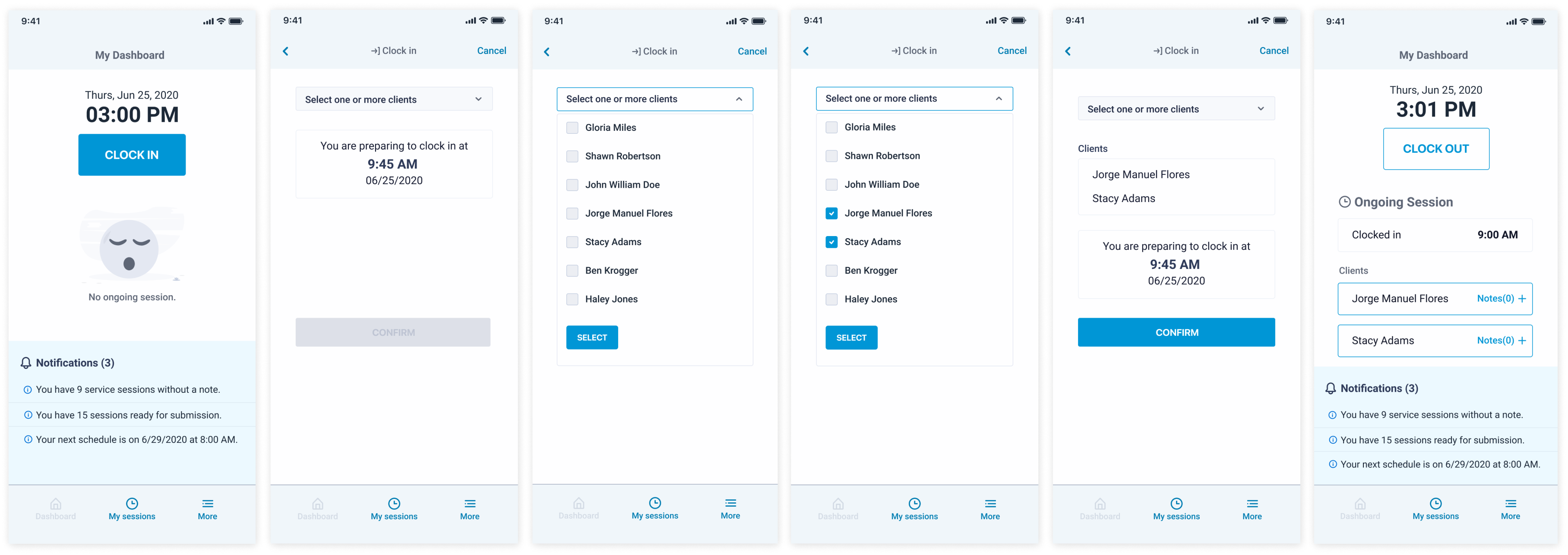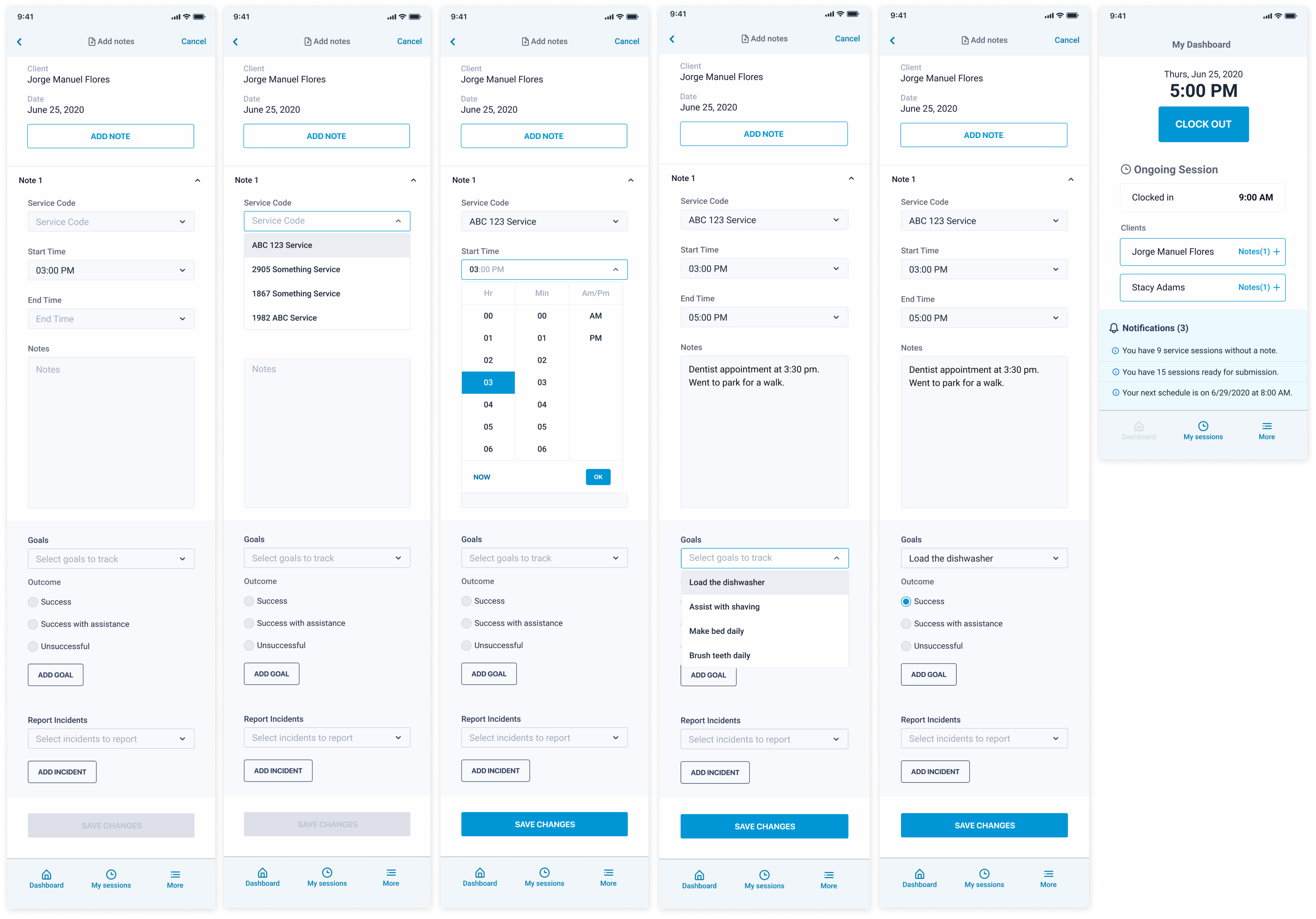I discovered that I really liked talking to our customers and getting to know them.
Conducting user interviews by myself was a daunting task. As an introvert, I prefer to be the note-taker or
just sitting in to observe when doing user interviews with other designers. But since I was the only UX
designer, I had to step-up to the plate. While doing user interviews, I discovered that asking questions is
an art -- the art of not asking leading questions! I learned how to ask the right questions to get really
useful and unique insights. I also loved hearing about their backstory and their journey. Through these
experience, I learned that our customers are some of the most patient people, willing to wait for the
updates that we're making. And most of all, I learned how passionate they were in giving the best care to
their clients which inspired me more to help them solve their problems.
Document your work. Document everything!
Create a document as a single source of truth for documentation and handoff is so valuable. There is also
great value in doing a version control of the design that are created. When you don't overwrite changes in
your design files, other people can see the progress. When you go back to your explorations you may find
hidden gems that you might be able to use for something else. I definitely could have done a better job
capturing everything especially ideas from brainstorming sessions. To be safe, just screenshot everything.
Cross-functional collaboration is really helpful.
Since I was the only UX Designer in the team, I relied on our developers for brainstorming and was able to
bounce ideas off of them. Designers are not the only ones with great ideas, developers also have good ideas.
Consulting with them early on is especially helpful to know how complex a feature or functionality will be.
And by doing that, you can easily make adjustments before going full high-fidelity. Our business development
team is a trove of valuable information. Because they give product demos, onboard our customers, and also
find customers, they receive first-hand information from our customers about their struggles, needs and
wants. I really learned a lot from them and had gotten valuable insights.